Guest Posting from The Genealogy Insider:
I have been an Ancestry.com member since 2008 and have been an avid genealogist since that time. One of the items that I love to use is the Enhanced Image Viewer. If you want to view a record in-depth, this tool is a must-have on any family tree website.
Once I click on the image, the Viewer lets me zoom in and out on the page. There is a vertical box on the righthand side with a + and – icon. I like the zoom-in function as it allows me to get a closer look at the handwriting on the records.
The Viewer also has “arrows,” < and >, on both sides of the page. I use these arrows to move to the previous pages or the next pages in the document collection.
There are three other symbols above the zoom icon. The top one is for the Full-Screen effect. The second one is a Description box that shows the transcribed words. The third one looks like a hammer and wrench. This “tool” setting lets you print, download, and share the document. It allows you to rotate, flip, or invert colors. It also enables you to report a problem that you find on record.
There have been several instances when I have had to report a problem to Ancestry.com. Sometimes a record will be incorrectly transcribed (the typist misspelled the word). There have been times when Ancestry has copied the wrong page to a scanned document. When that happens, you can have a whole parish listed under the wrong Enumeration District. Which, in effect, makes you have to search them all to find the correct one.
There is a simple fix for a misspelled word. At the bottom of the page, there is an icon that looks like a group of people. When you click on this symbol, the bottom of the page will open to the transcription area. Click on the misspelled word, type in the correct name, and save it. The next time someone is searching for this individual, they will see your correction.
When you find that a parish is in the wrong Enumeration District, as I mentioned above, you will need to report this error to Ancestry.com. Click the Tools icon and at the bottom of the menu is “Report a Problem.” Ancestry will receive your message and hopefully be able to rectify the problem.
I recommend fixing and reporting problems every time you find them. By doing this, you are helping the next genealogist who might be searching for your ancestor.
With all the capabilities that I listed above, the Enhanced Image Viewer is an essential feature of Ancestry.com. It is what makes them one of the best family tree websites on the internet today.
Are there other sites that have this type of viewer? If so, leave me a message in the Comments Section of this page. I would love to hear your recommendations and review the site for future articles.
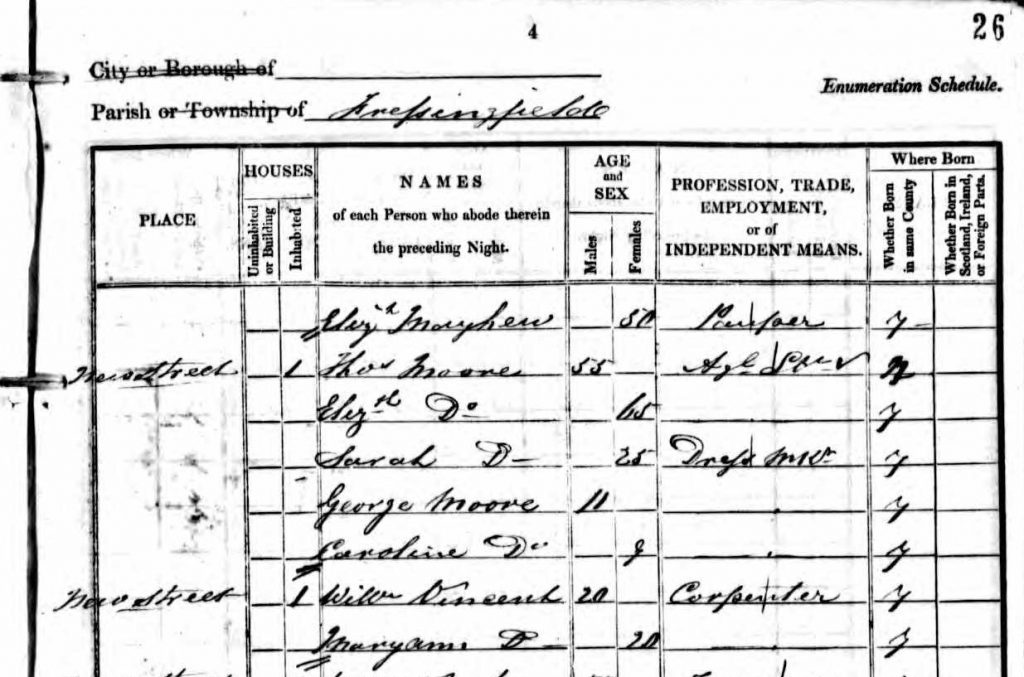


Leave a Reply